

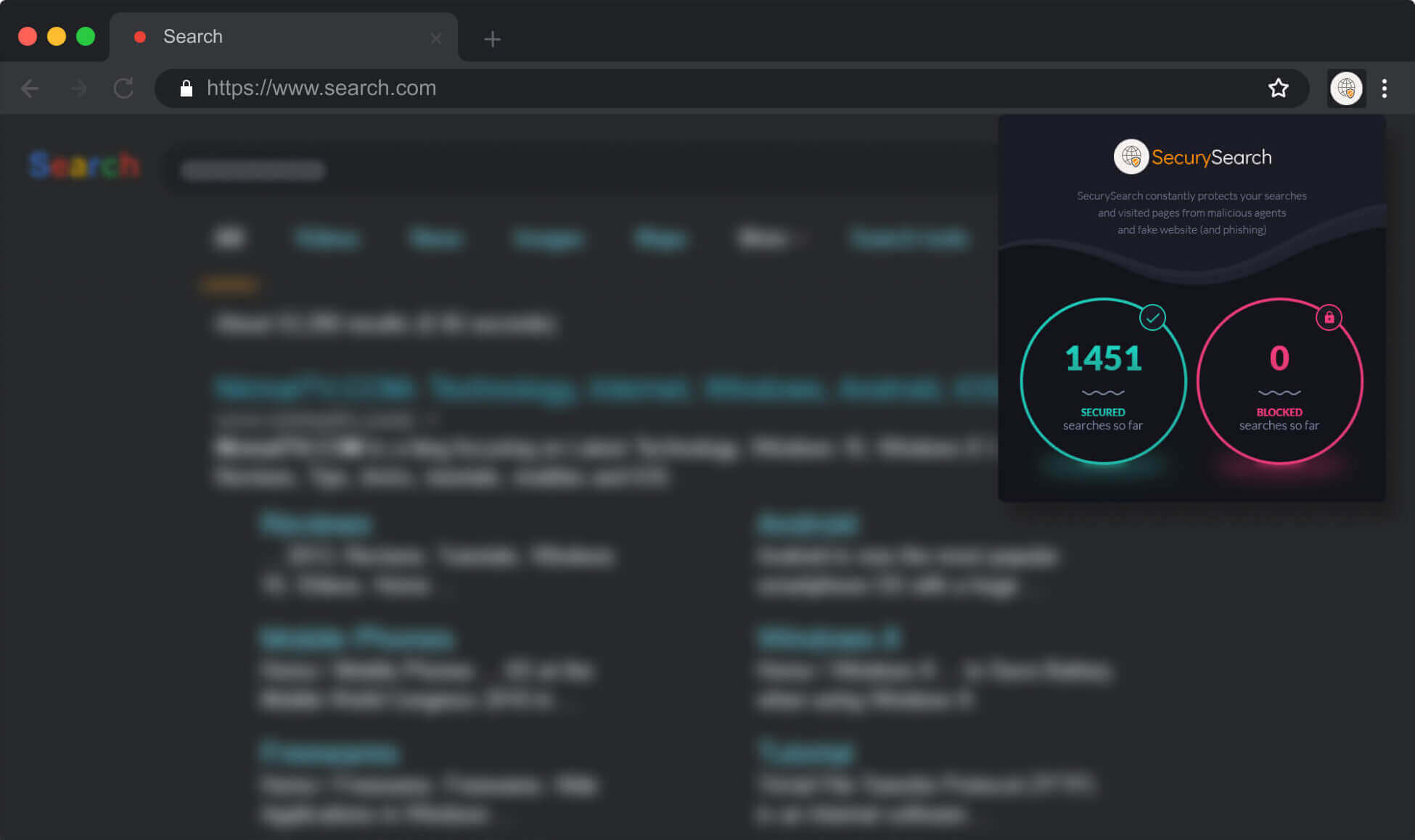
“90% of your most confidential and sensitive content is stored in a digital form. Whether synced messages, photos on social media, emails, or credit cards are somewhere in the cloud or on your PC. While you safely use the web every day, it takes only one attack to get hold of what you hold the dearest.”


SecurySearch checks every page you visit, component you download and keystroke you write to analyze and check for the most common threats.

Phishing where malicious hackers copy, to the dot, familiar websites, thus luring you to give up passwords for the most private services like email, social netowrks and banks.

Malicious pages that either create unwanted behaviour or lure you into downloading bad software

Dangerous search queries that somehow found their way into your browser.
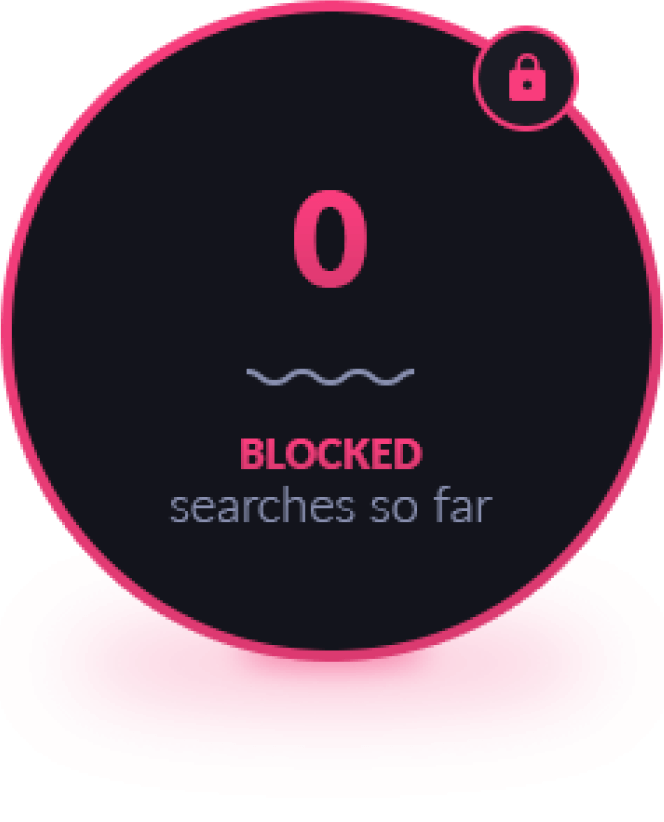


SecurySearch runs all of your searches through our custom engine to make sure your searches are safe. We partner with search providers, like Yahoo, Bing, and Google to create the best experience.
We check your searches and web pages for phishing, scams, malware, and viruses. Basically, anything that can put your online presence in danger.
We partner with search providers in order to provide the best search experience and it also helps us keep the extension free
First of all, if you're having any trouble, we'd like to help you solve it. You can contact us at: [email protected]. If you're still dissatisfied, removing the extension is easy - simply right click the extension icon next to your address bar and click on uninstall.





If you have any questions or issues, don’t hesitate to send us a message to: [email protected]

Data and private information security are of great concern by people who surf the internet regularly for personal use whether it is for online shopping or working. The advancement in technology has made it hard to secure your data on your devices or online. It is necessary to keep your information safe while having a productive digital experience for you and the people in your surroundings. The rate of online purchasing has increased due to the spread of COVID-19. So, you must secure your data from spyware, hackers, and viruses.
Here are some measures that you need to be taken for better experience online while securing your data.
1. To avoid click on unnecessary attachment or links: In the world out there cybercriminals are active in tricking people by sending them a link with the name of any organization or by using your friend’s profile. So, before clicking on any link must verify it from the mentioned organization and check if the email address is valid or not. If it is from your friend then call that person before clicking the link or attachment. Your information can be accessed through that link so beware of such malware.

2. Password must be strong: For safe search online, your password must be strong and secured. Try to set a unique password by using upper and lower-case letters, symbols, and numbers. Make sure you are not using the same password in all of your accounts.
3. Maintain your safe identity: To maintain your safe identity you must not share your password with 3rd person and it cannot predict easily. Change your password more often.
4. To keep the back-up of your data: Certain types of malware or viruses exist that might crashed your PC or laptop that leads to the loss of data. So, it is necessary to maintain a back-up of your data regularly to avoid data loss.
5. To Keep your Devices Up-to-Date: Your device and applications must be updated with the latest updates as it will help to save your data from cybercriminals.

6. Do not connect to free Wi-Fi: Although we know that free Wi-Fi makes everyone excited. So before linking, make sure that they have a secured internet connection to keep the information on your device safe.
7. Choose secured websites for surfing: When doing online shopping or any other piece of work on your device makes sure that the site is safe and secured. You can check by viewing its URL, if it has “s” in https or not because it stands for “secure”. You also need to check the security information of that website to keep your particulars safe online.
8. Be careful while using the internet in the café: the computers in the café are public computers as they are accessed by many people regularly. Be cautious while using them and also remove your data as soon as you finished your work.
9. AI Safe Search: For being safe online, it is a good option that you can enable this google chrome’s extension on your browser. Once you activate, it will inform you about the malicious sites. Green color indicates that the website is safe to visit while a red light means the site is malicious and might be harmful to your private data.
For safe online searching and keeping your information safe and secure must keep these suggestions in your mind. Always subscribe to a secured internet connection and also educate the people in your surroundings. The more people are aware of their data security fewer will be the victims.